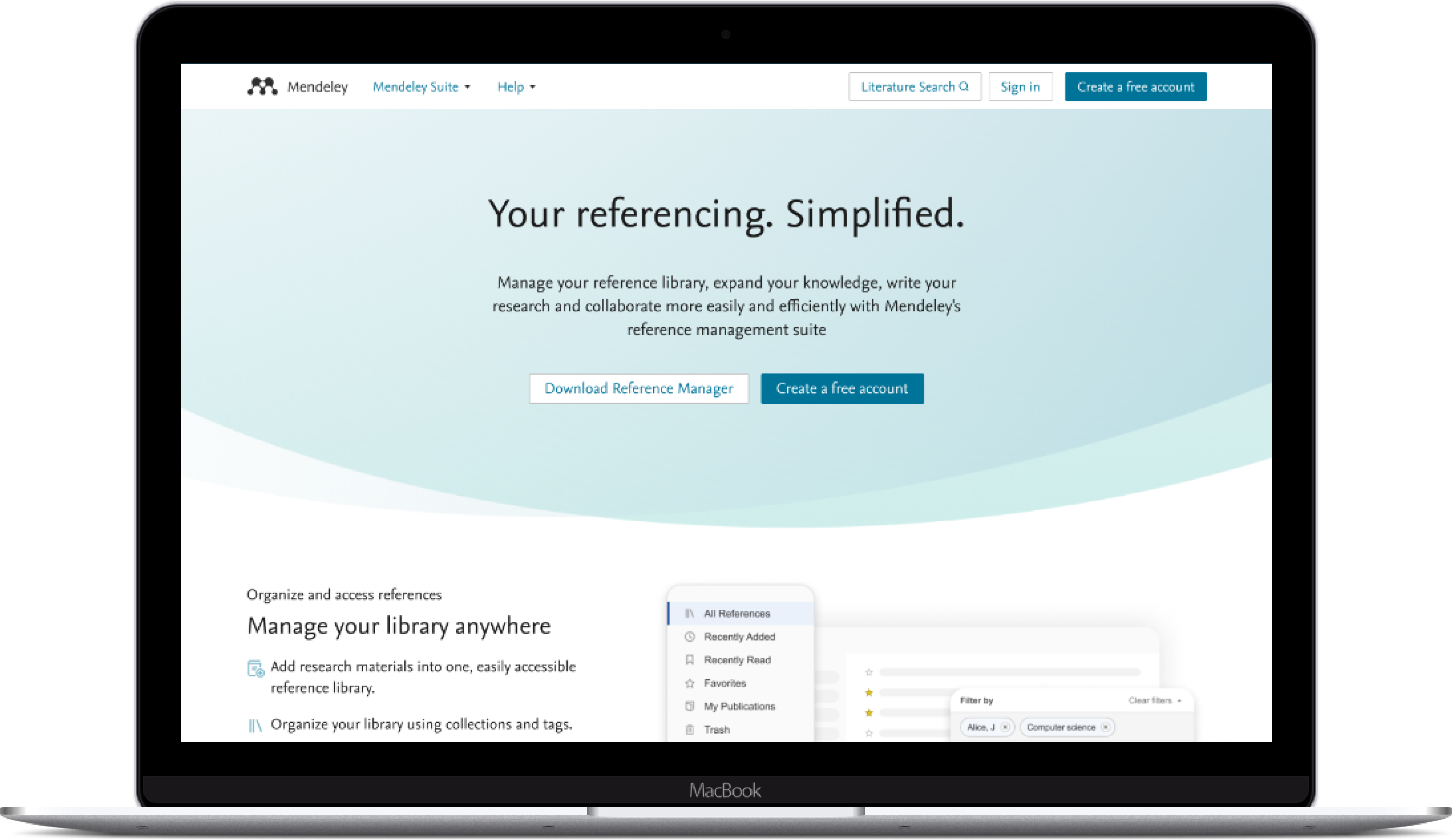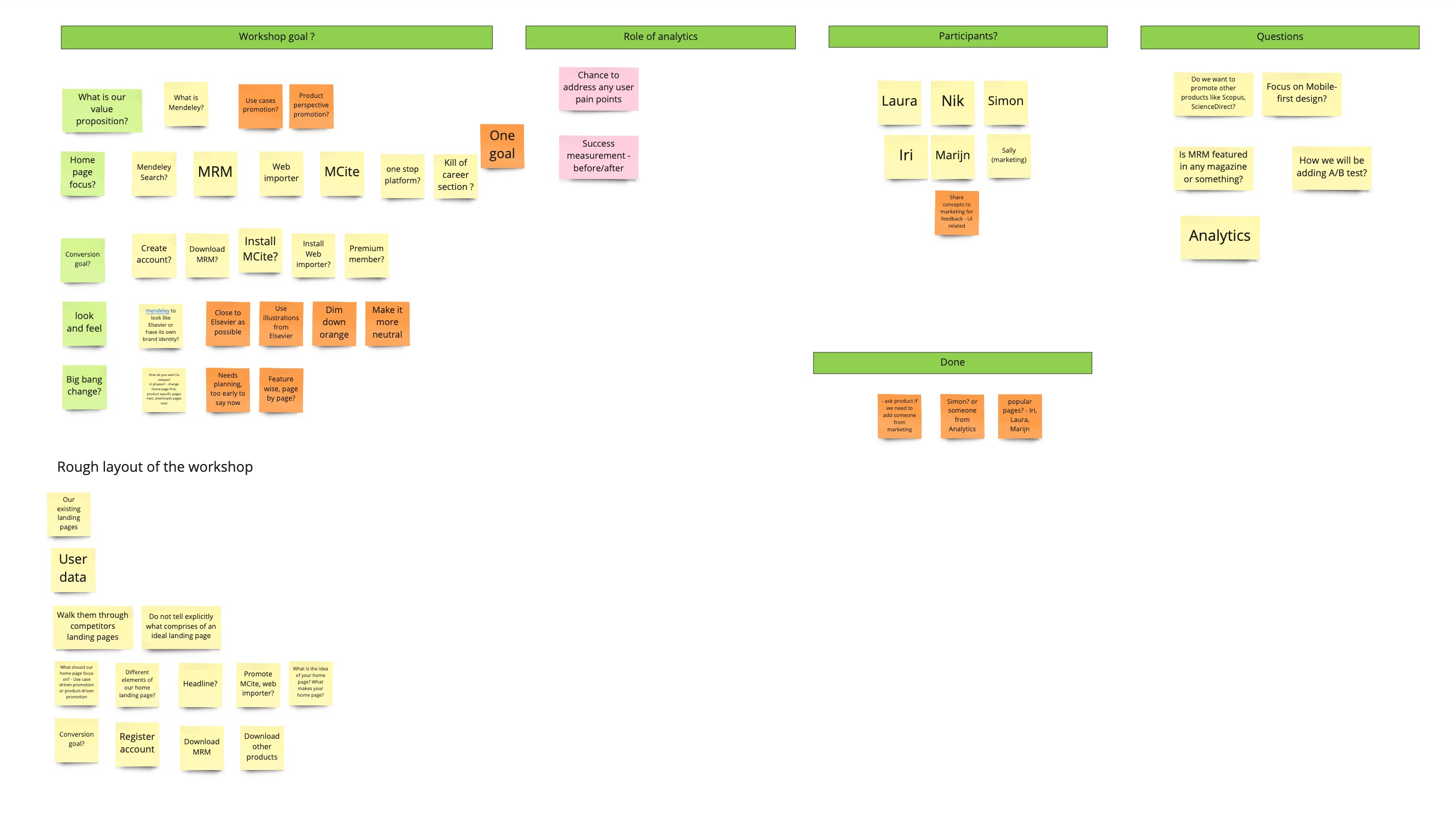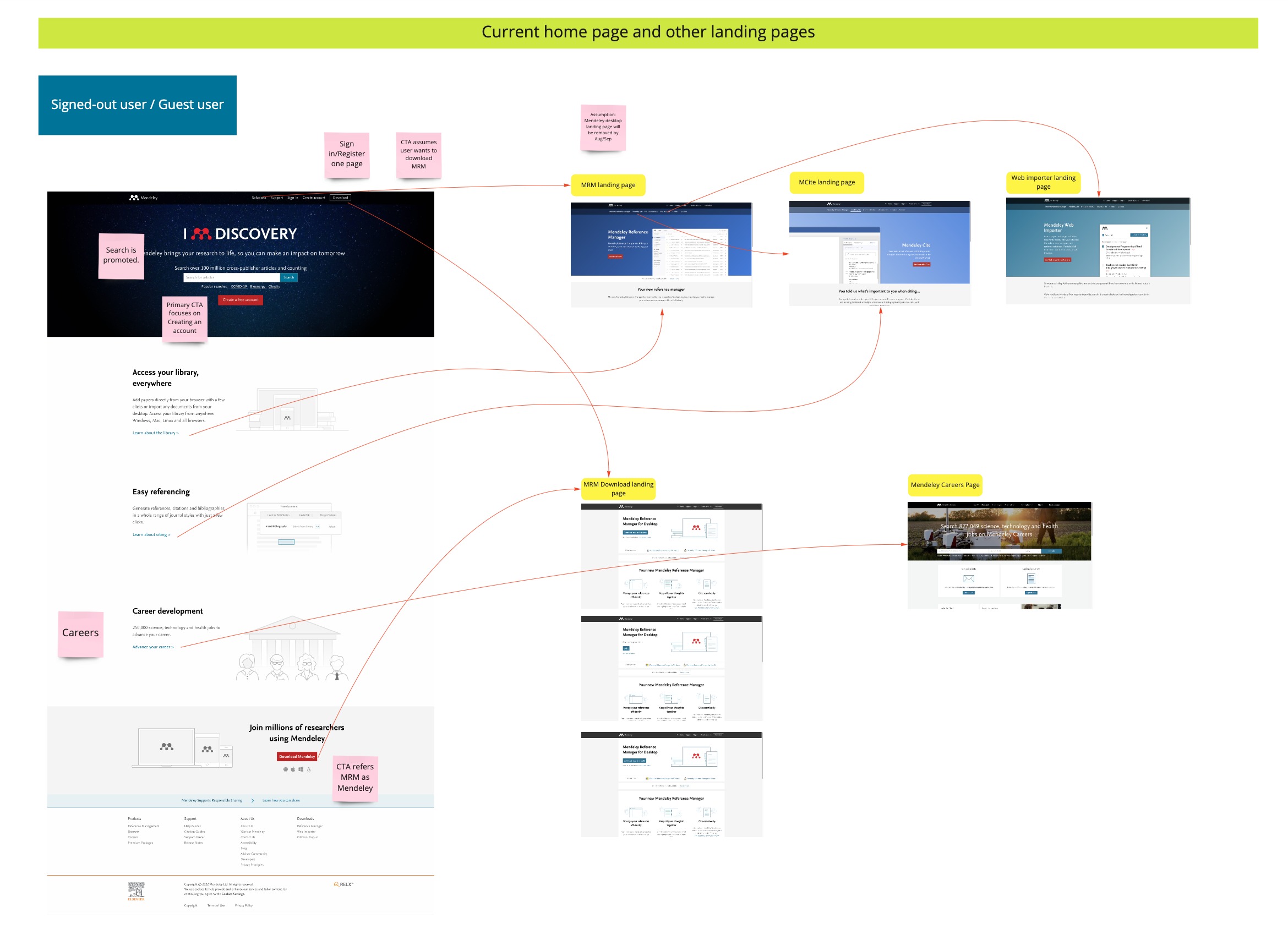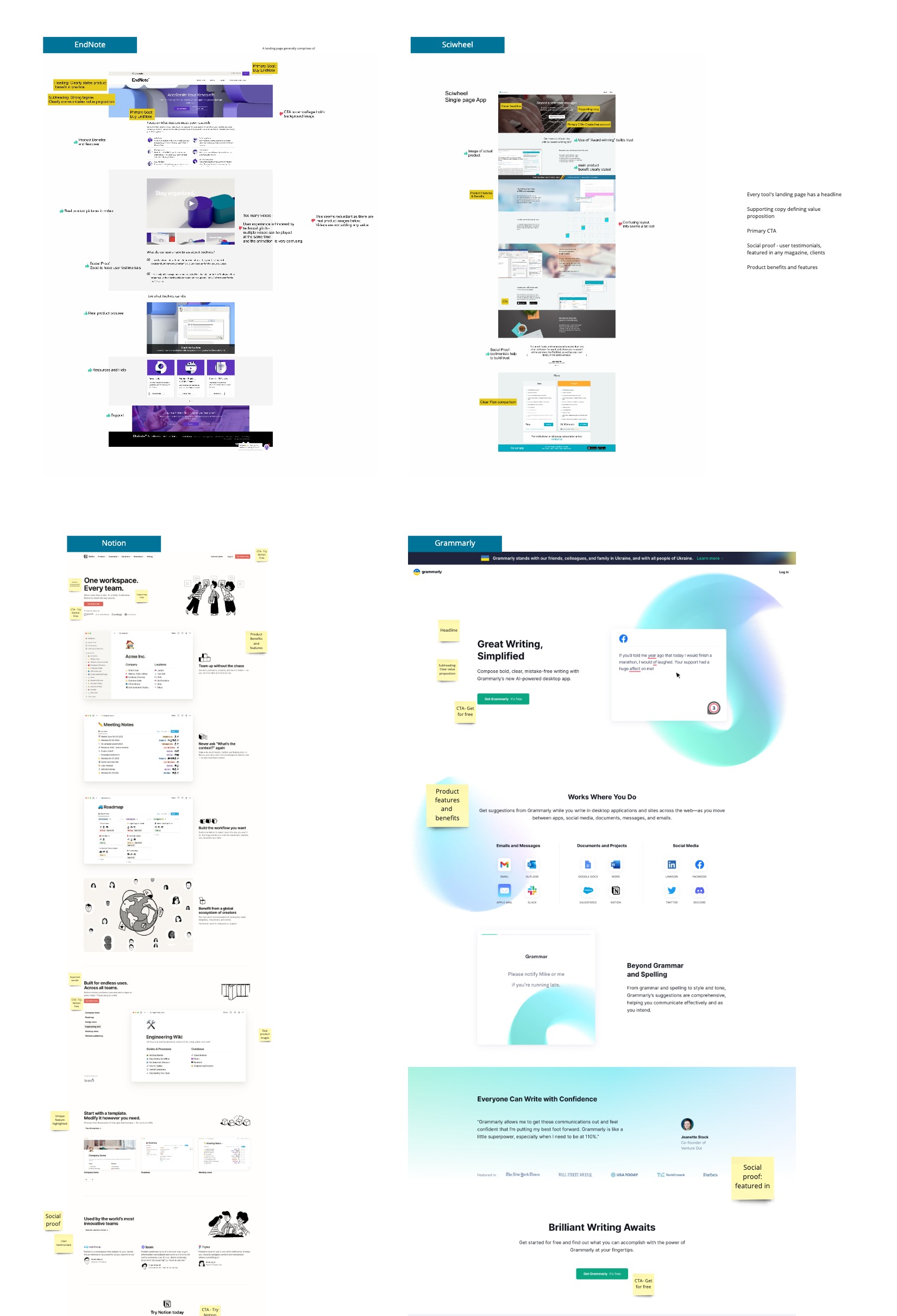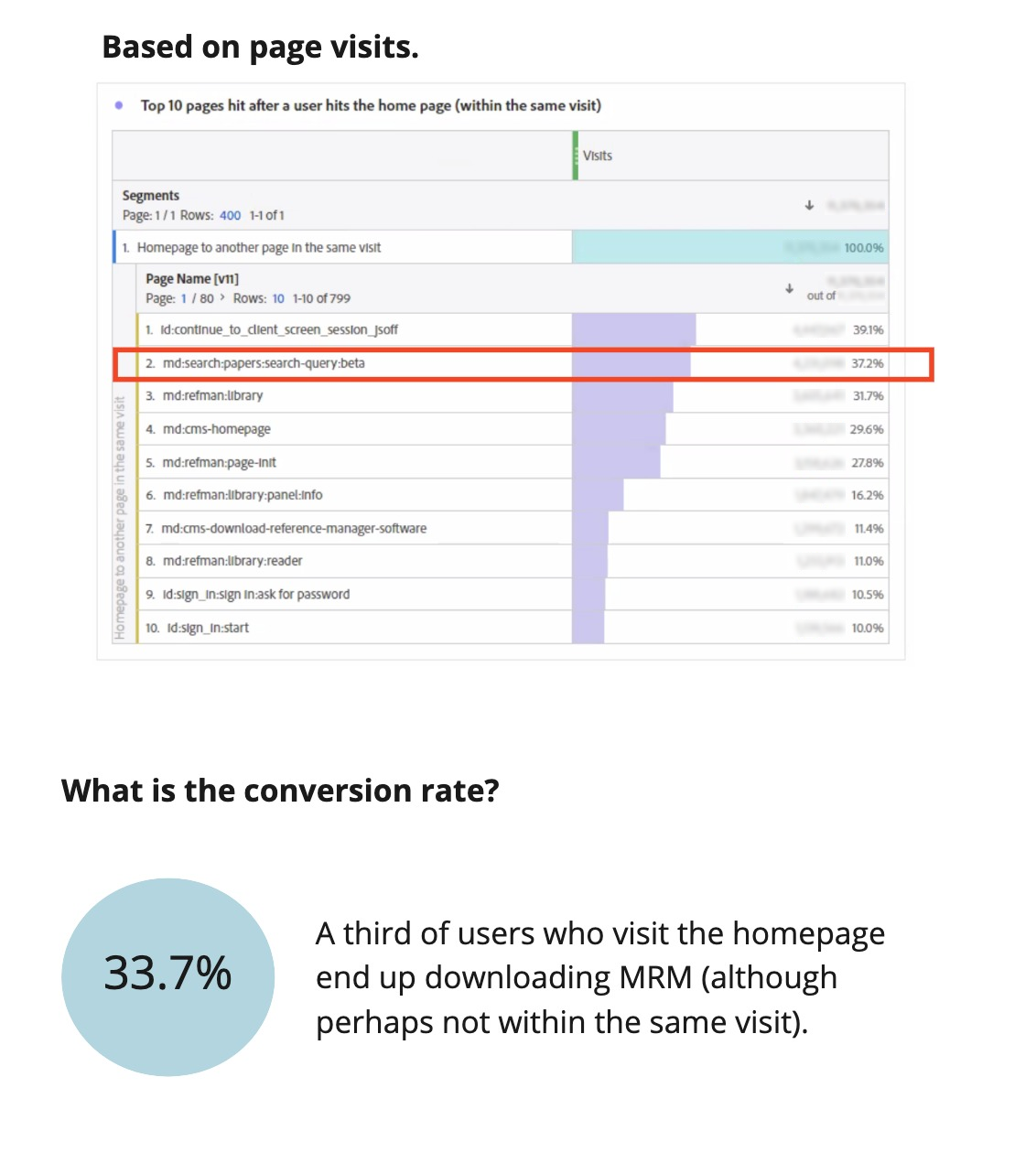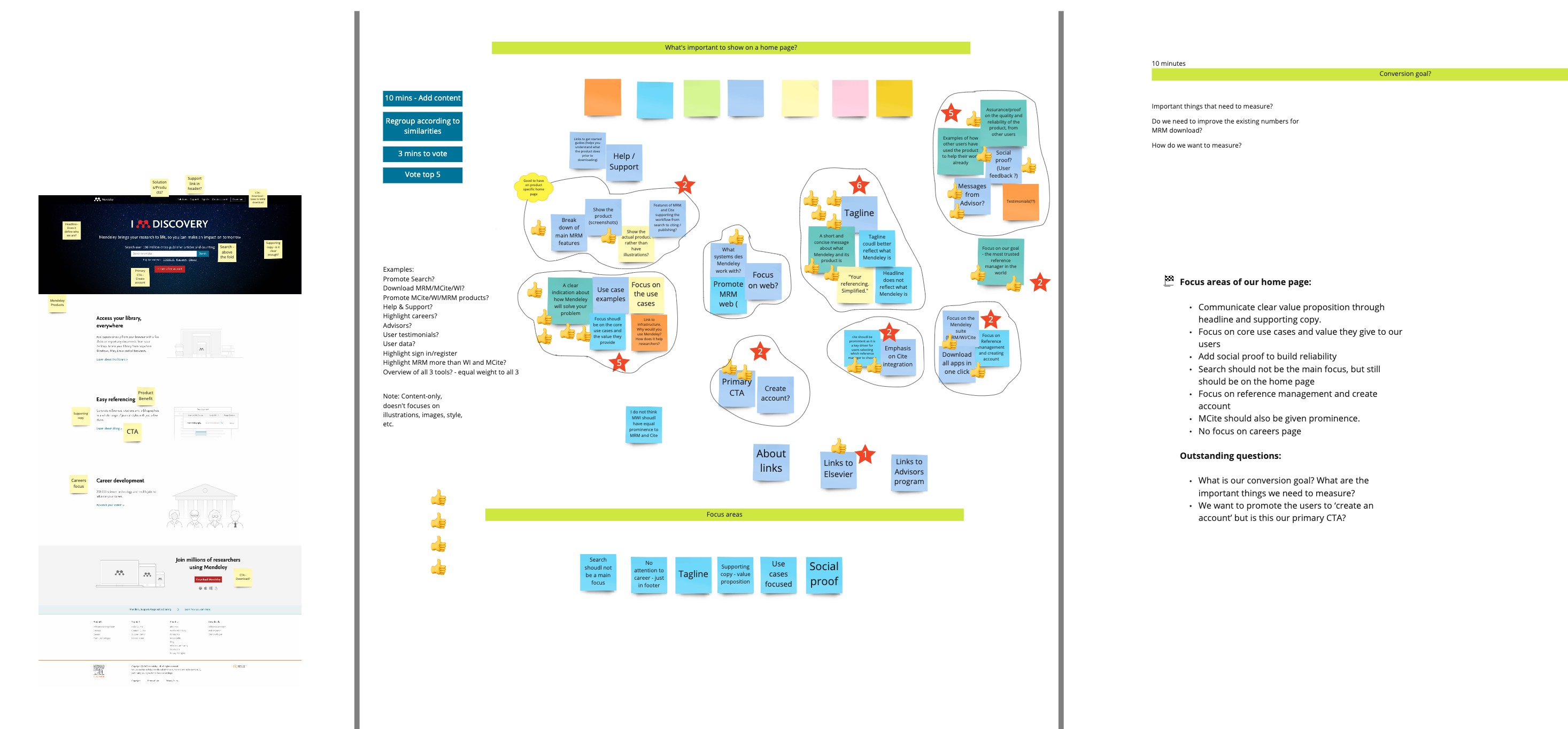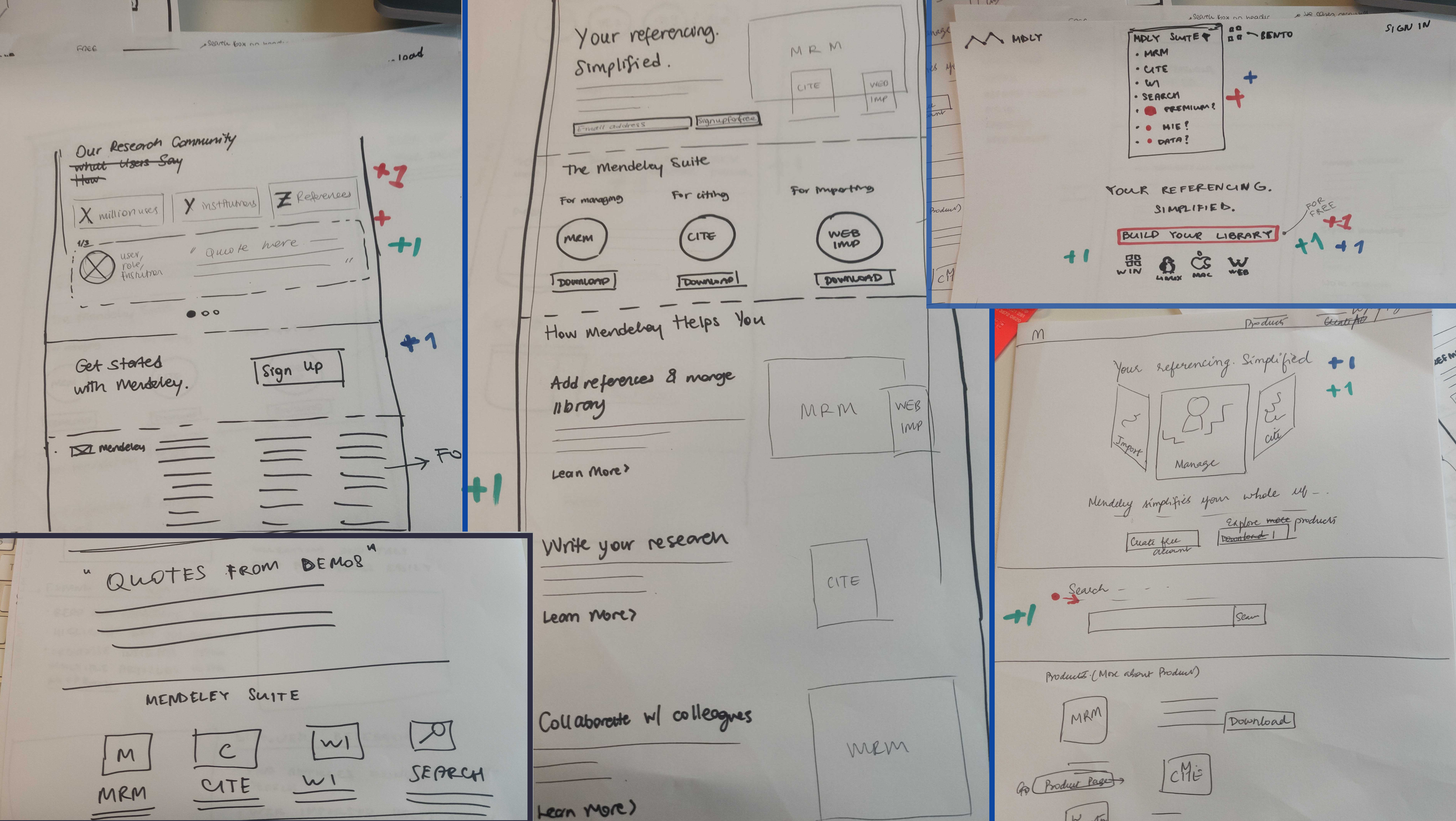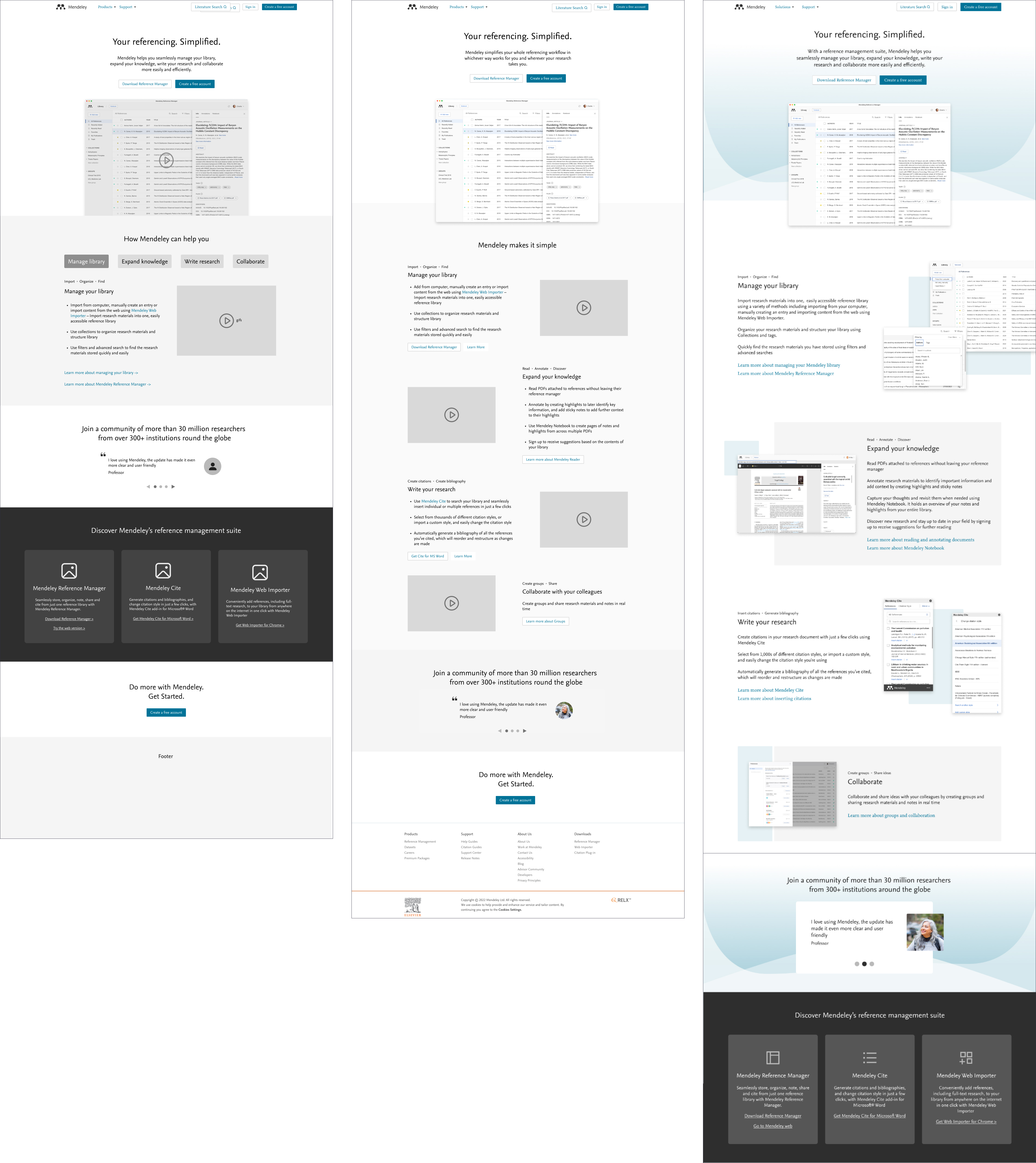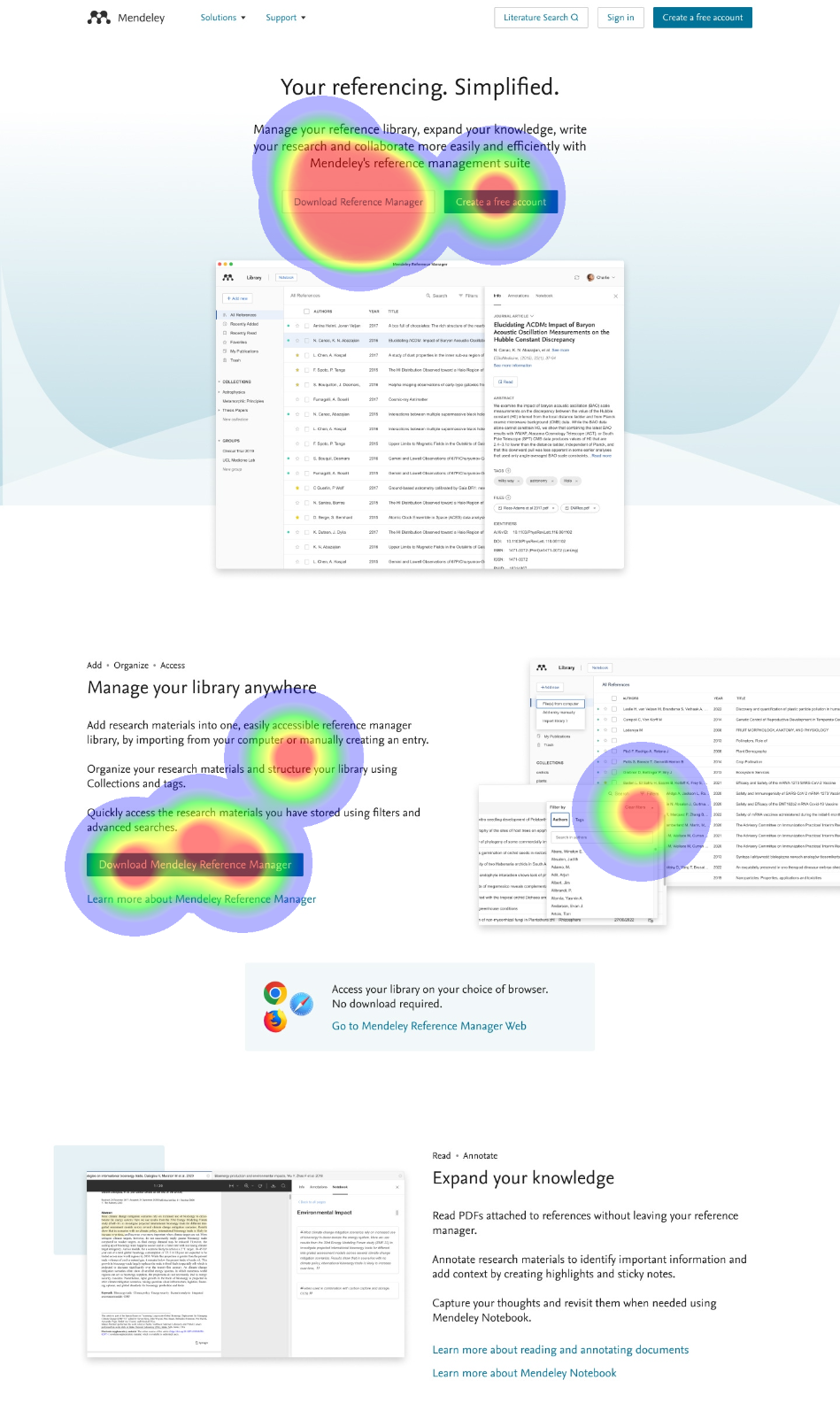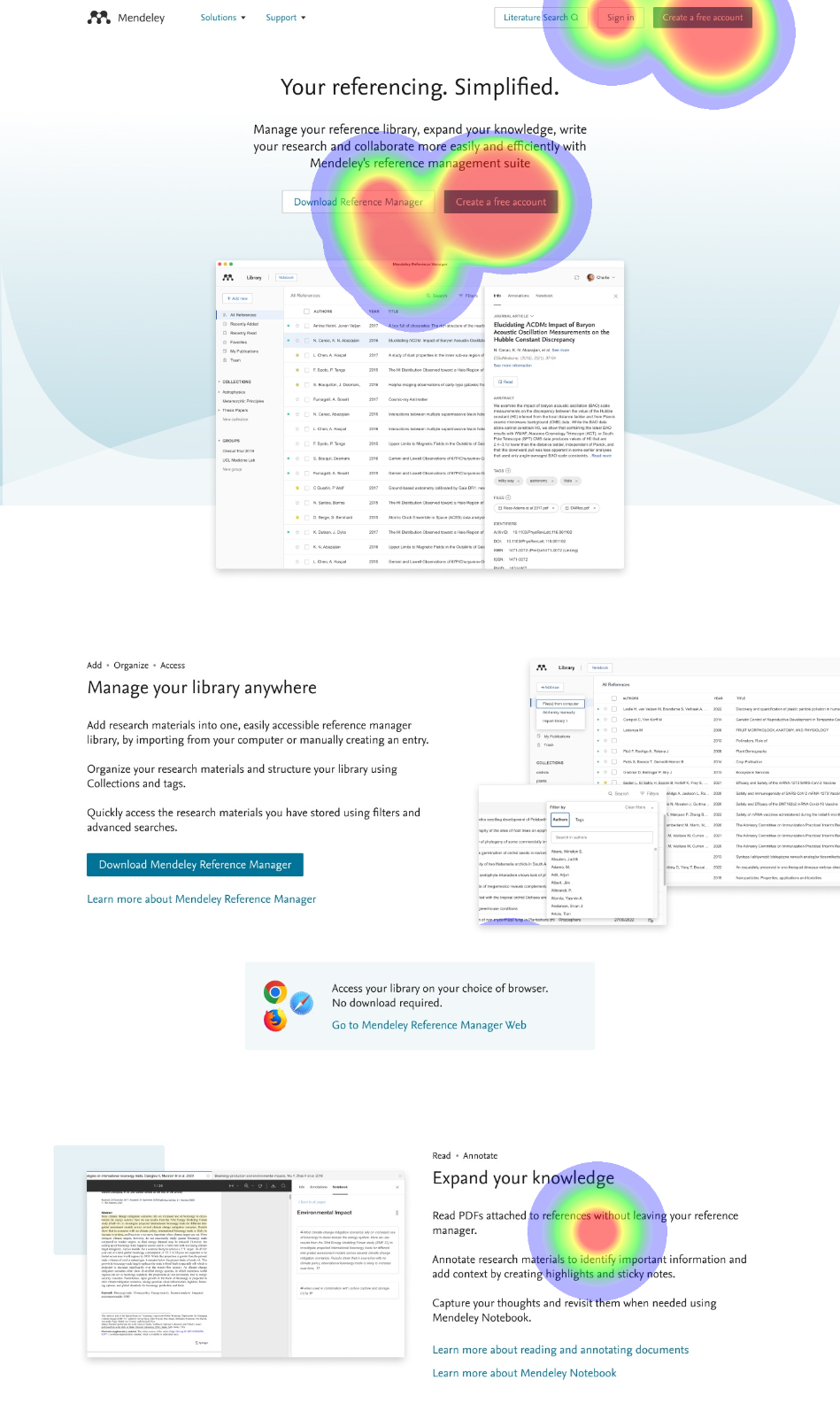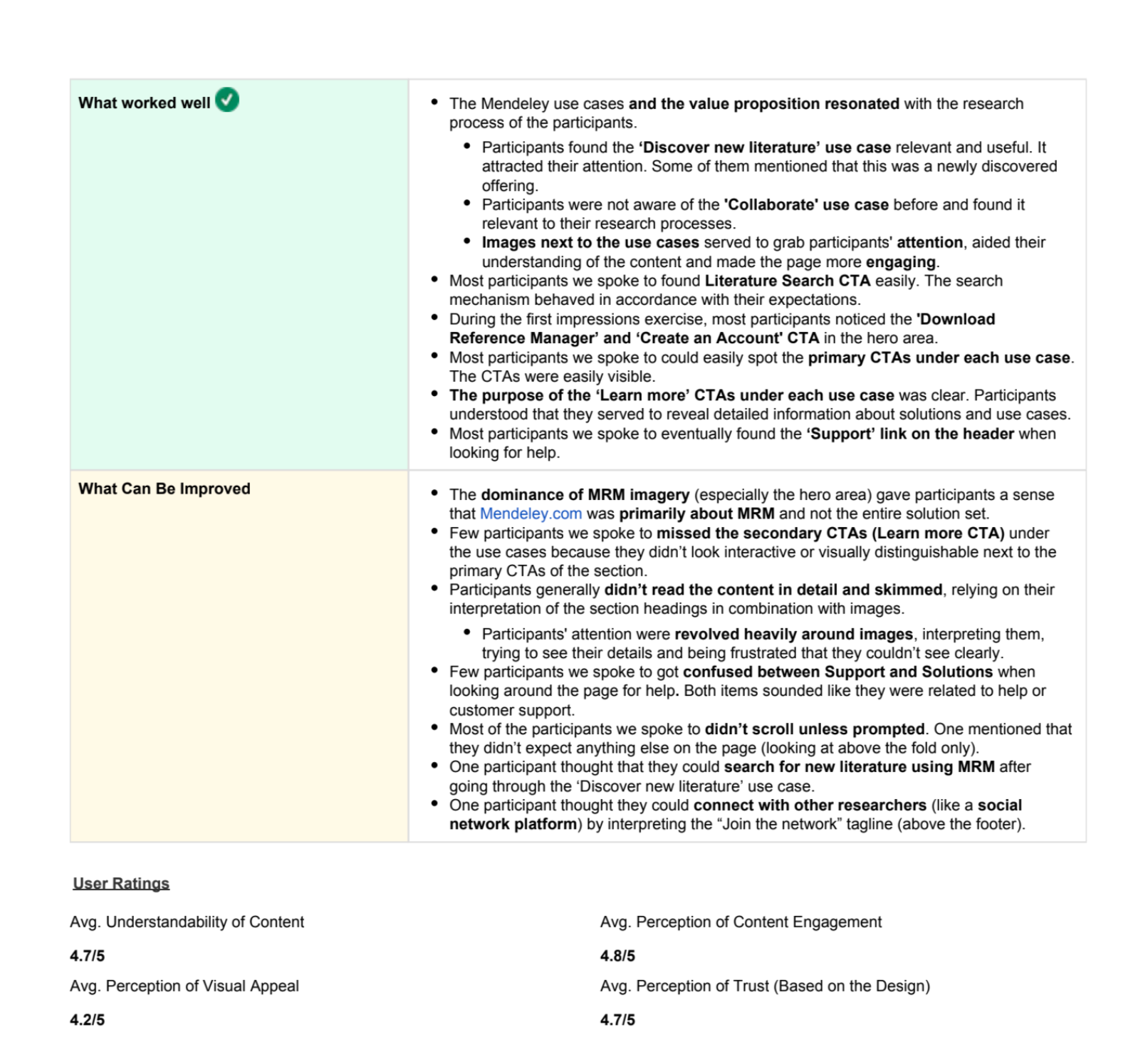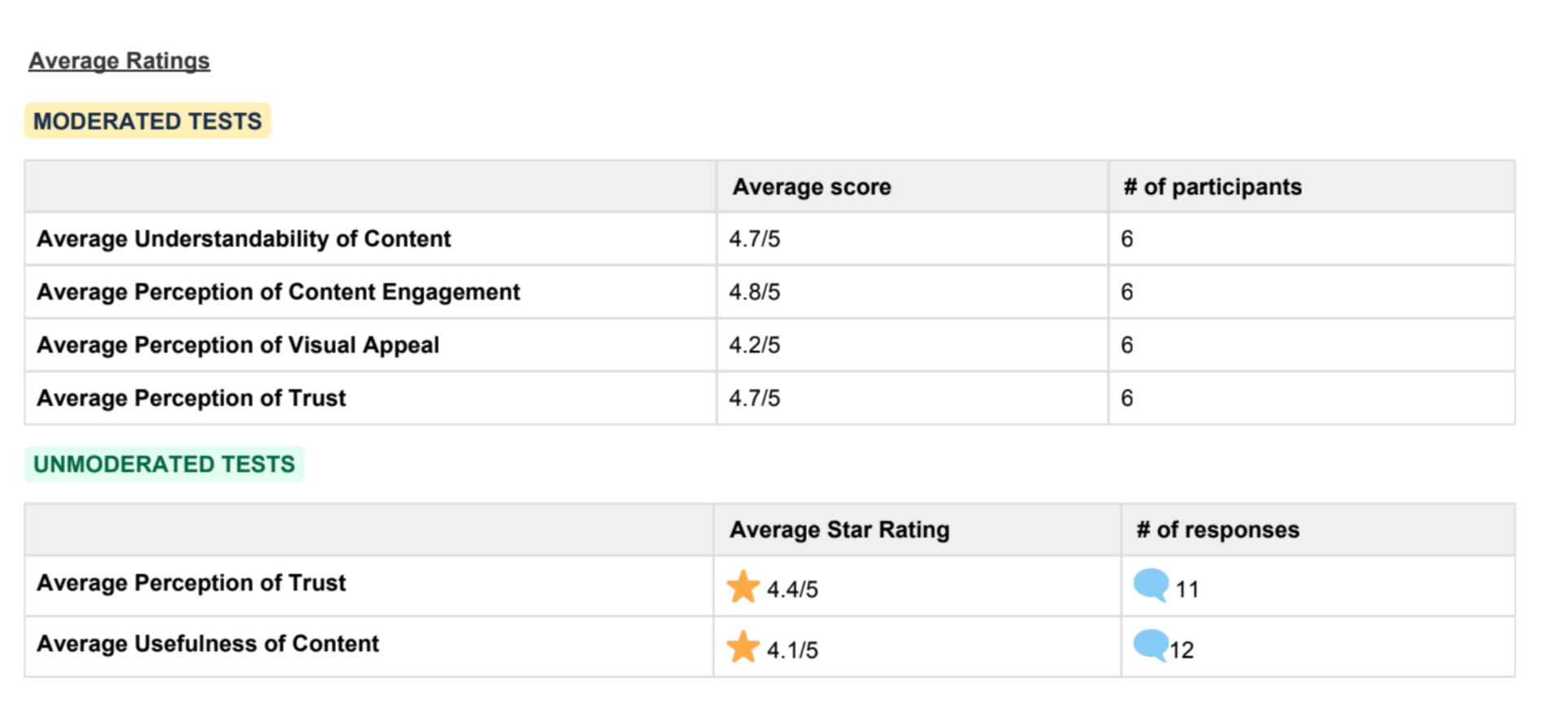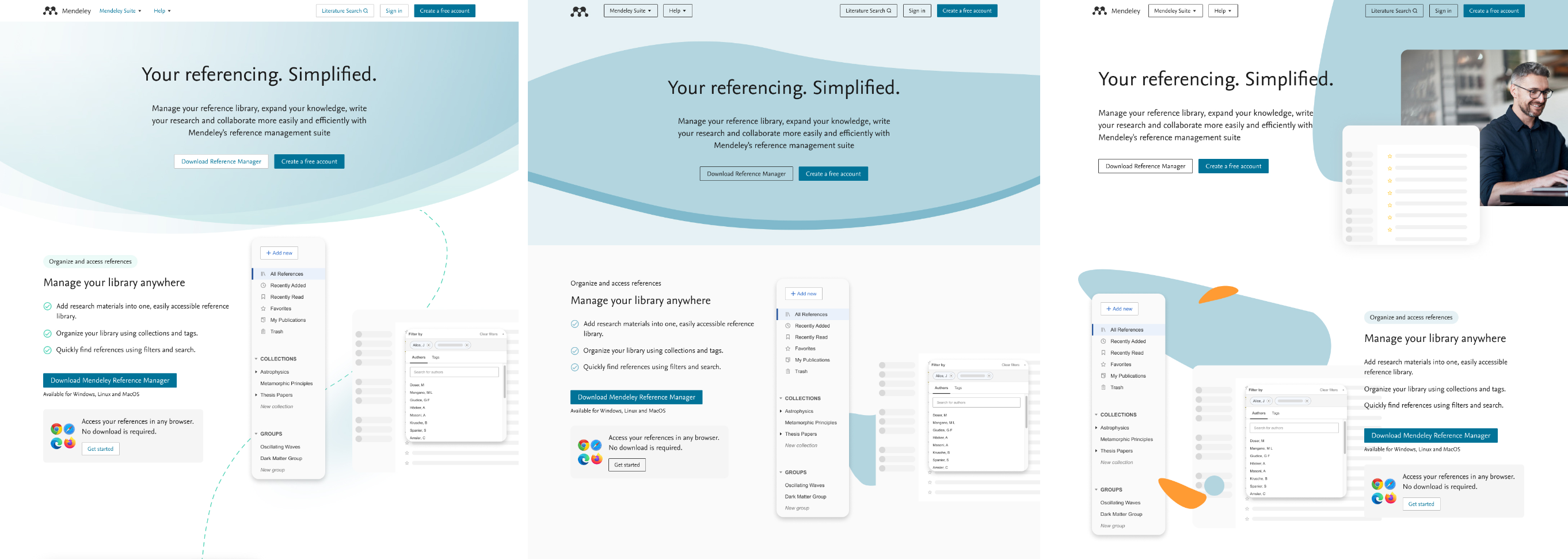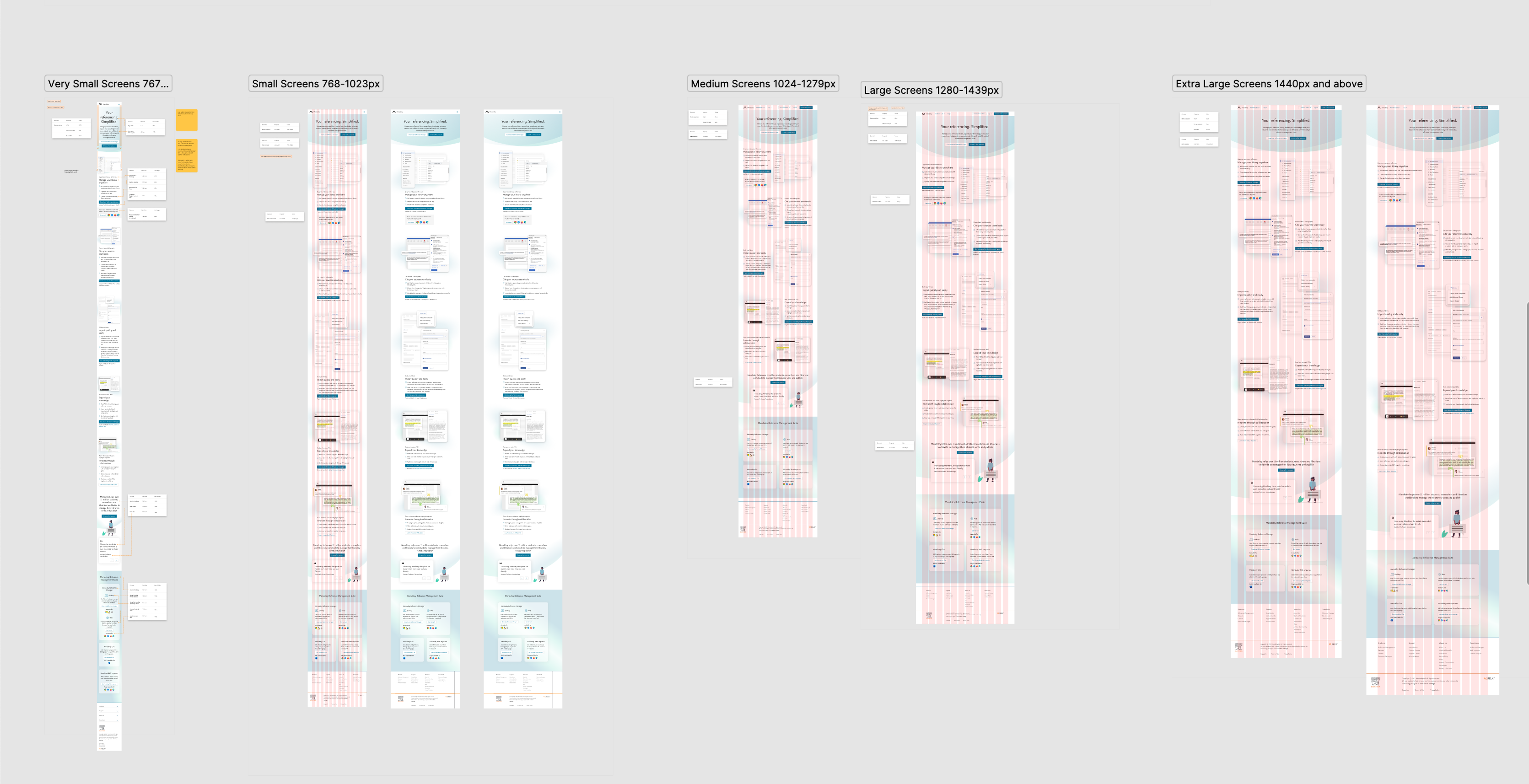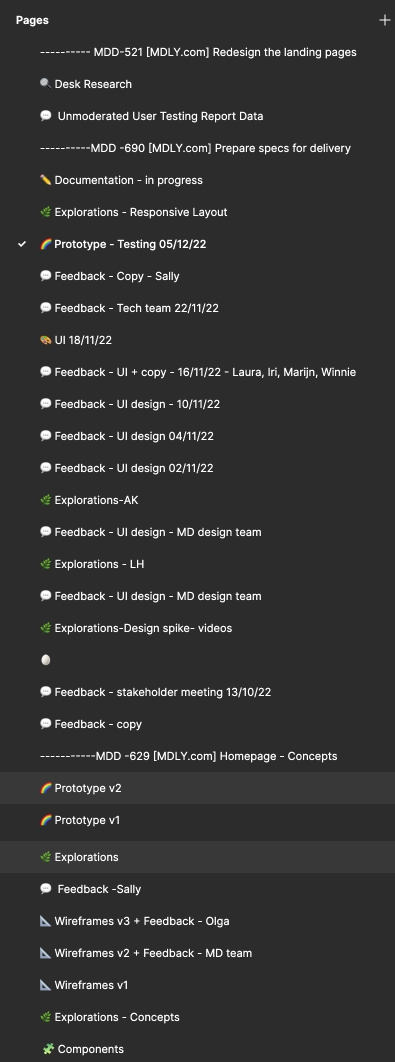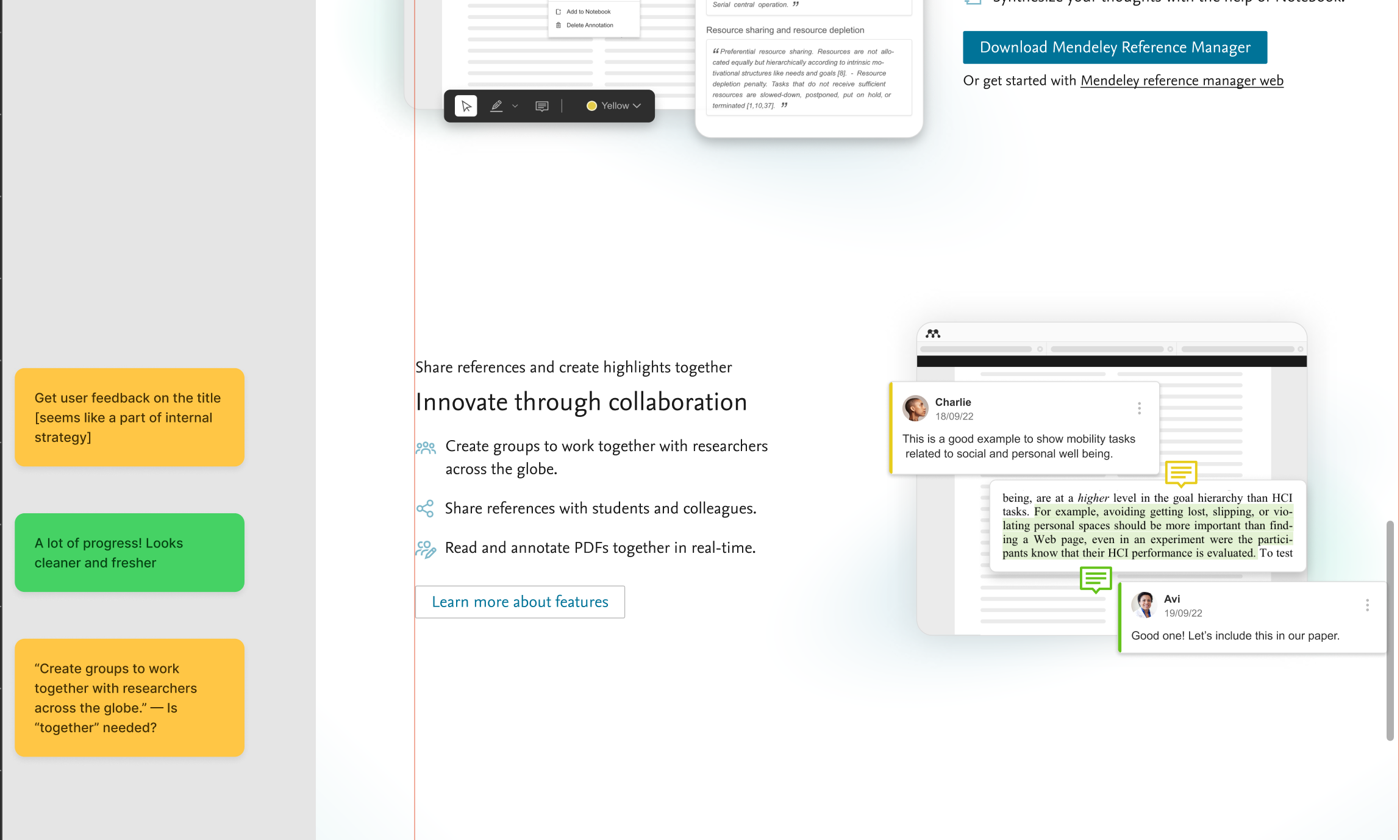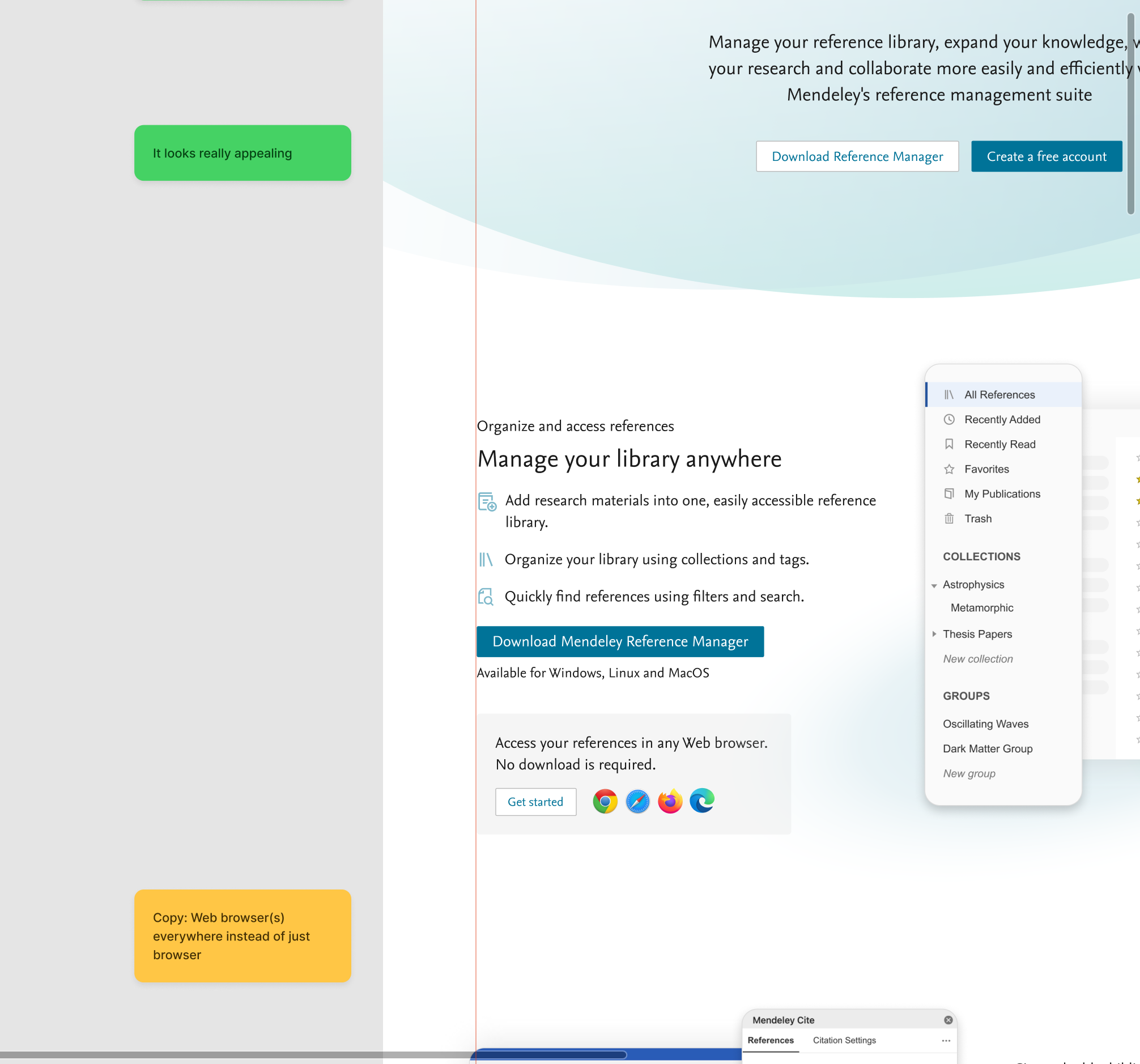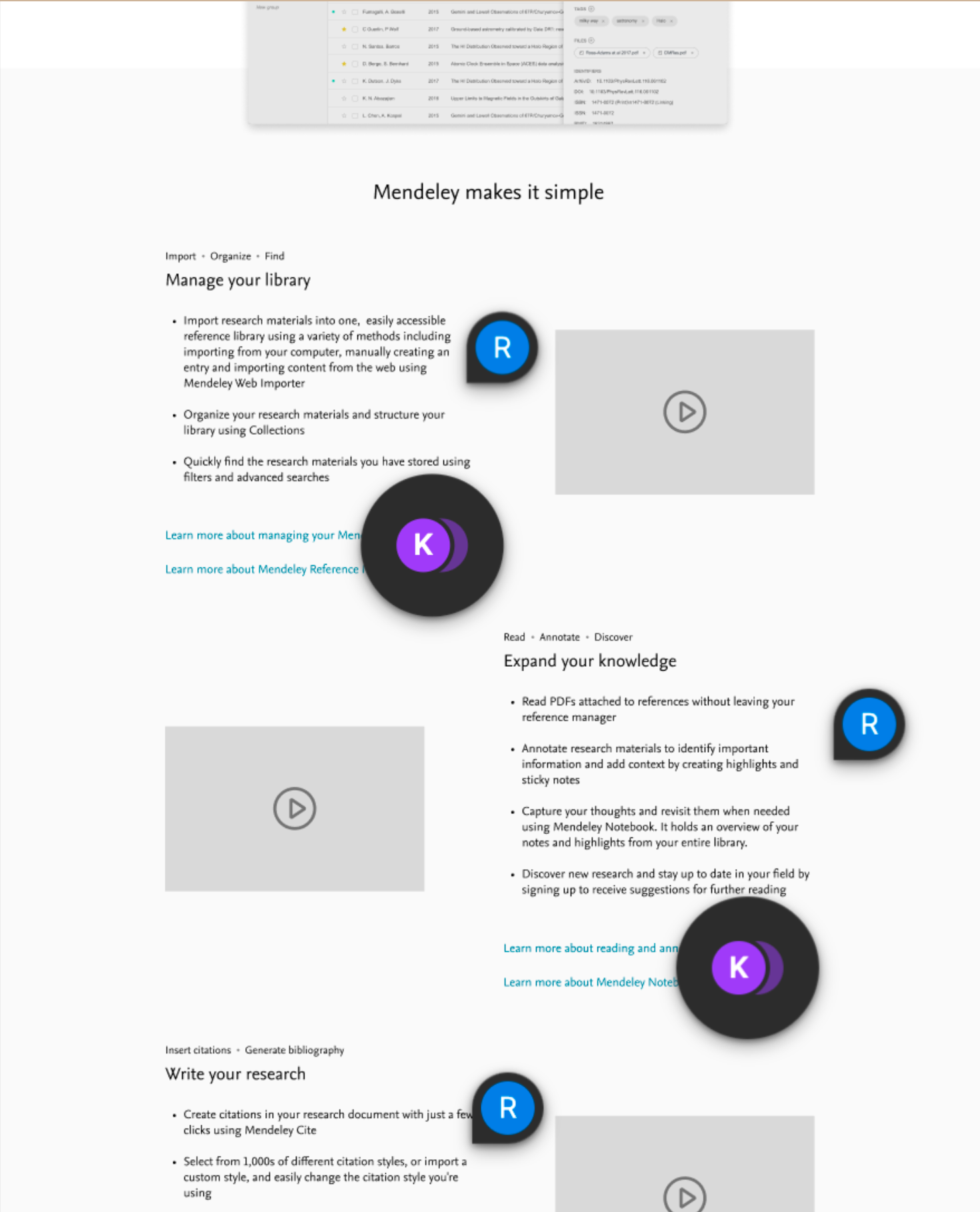Mendeley.com home page
Case Study
The aim of the project was to redesign the home page of Mendeley which would help the users to understand the new value proposition of Mendeley in a clear and simplified way.
The project also aimed at benchmarking some of the metrics like perception of trust, content clarity, etc. The development for the redesign will take place in 2023.